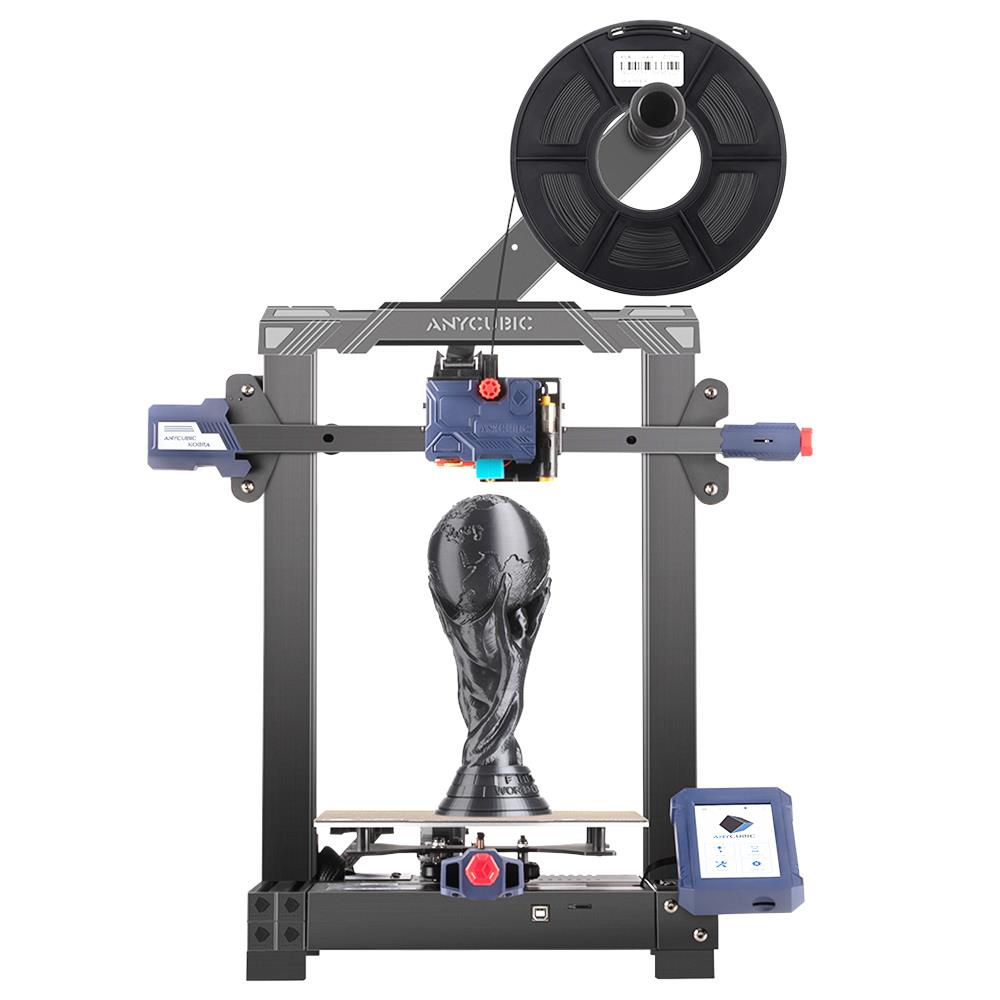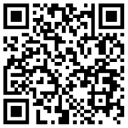- Shipping Company Estimated Delivery Time Shipping Cost

Highlights
Intelligent Auto Leveling 3D Printer
Anycubic Kobra captured with the Self-developed Anycubic LeviQ Leveling Function equipped with 25-point precise leveling up, which can compensate the unevenness of the heated bed automatically, to achieve easy, fast and precise leveling, providing you with a more intelligent printing experience.
Fast Printing & Large Printing Size
ANYCUBIC Kobra 3D Printer maximum printing speed is 180mm/s, Average speed is 80mm/s, 167% faster than industry standard, enable you save more time on waiting. Large build volume of 8.7x8.7x9.84in / 220x220x250mm, which has enough space and freedom to realize your fantastic creativity.
Ultra Smooth Printing
Direct drive extruder provides greater conveying force and preciser filament control. Compatible with PLA/ABS/PETG/TPU flexible materials. It can reduce jitter in filament transmission and ensure printing precision.
Removable Magnetic Platform
The models can be removed by bending the spring magnetic platform gently after printing. The platform can withstand high-intensity printing and is corrosion free, saving you a lot of maintenance cost.
More Function
ANYCUBIC Kobra is an all-in-one frame 3D printer, can minimize the shaking to improve the print quality. The modular design allows the printer to be assembled only in 10 minutes.
ANYCUBIC Kobra is equipped with 4.3-inch LCD touch screen, which brings sensitive response and brighter display, offering better using experience.
Specification
| General |
Brand: ANYCUBIC |
| Specification |
Product type: FDM
Structure: Cartesian
Printing platform: 8.7 x 8.7 in. /22 x 22 cm
Platform area: 75.69 in² / 484 cm²
Printing dimensions: 9.8 x 8.7 x 8.7 in. /25 x 22 x 22 cm (HWD)
Printing volume: 3.20 gal. / 12.10 L
Printing material: PLA / ABS / PETG& TPU
Extruder type: Integrated direct
Extruder quantity: 1
Nozzle dimensions: ø 0.4 mm (replaceable)
Filament dimensions: ø 1.75 mm
Nozzle temperature: ≤ 500 °F / 260 °C
Cooling fan: 2
Machine leveling: Automatic (16-point)
Platform material: PEI Spring steel
Hotbed temperature: ≤ 230 °F / 110 °C
Y axis: Rail x 1
Operating noise: ≤ 58 dB
Printing accuracy: ± 0.1 mm
Horizontal accuracy: 12.5 μm
Vertical accuracy: 2 μm
Z axis: Threaded rod x 1
Layer thickness: 50 - 300 μm
Printing speed: ≤ 7.1 in./s / ≤ 18 cm/s
Typical speed: 2.0 - 3.1 in./s /5 - 8 cm/s
Control panel: 4.3inch LCD touch-control
Panel resolution: 480 x 270 px
Panel area: 7.95 in² / 51.3 cm²
Data input: microSD card
Rated power: 400W
Resume printing : Y
Breakage detection: Optional
Body material: Aluminum alloy
Modular assembly: Y
|
| Weight & Size | Product Weight: Package Weight: 15kg Product Size(L x W x H): Package Size(L x W x H): |
| Package Contents |
1 x Anycubic Kobra 3D Printer |
Customer Photos
Customer Videos
Customer Reviews
| 5 star | 66 | |
| 4 star | 4 | |
| 3 star | 1 | |
| 2 star | 0 | |
| 1 star | 0 |
- All (71)
- Images (0)
- Videos (0)
Questions & Answers
FAQ
Q1: Why my Kobra cannot recognize TF card files?
A: 1. Please check whether the file naming method is correct. The file can only be recognized by the file with the suffix ".gcode" in the form of letters and numbers.
2. The saved files cannot be stored in the folder in the TF card, which is unrecognizable and can only be stored in the root directory of the TF card.
Q2: How to deal with the brushed model?
A: The print head may be slightly blocked. Click to preheat PLA and use a steel needle to dredge the print head nozzle. Or replace a spare print head test.
Q3: What should I do when the fan does not rotate or make noise during use?
A: 1. Clean the fan and check whether there is sundries interference;
2. Check whether the screws and fan cover are loose and fix them again;
3. Check whether the fan blade is damaged or broken.
Q4: My Kobra does not start printing at the specified intermediate position, why?
A: 1. Please click "Home ALL" to observe whether the X, Y, and Z return to zero is normal. If it is normal, please re-leveling and observe whether there is any abnormality in the leveling. If there is no abnormality, please try to print the official test model.
2. If there is a problem with the leveling or the leveling is not in place, please observe which axis has a problem with the leveling and the adjustment is not in place, and manually move the axis to see if it feels stuck. If there is, please observe whether there is any damage to the aluminum profile of the shaft or the D-type pulley.
3. If there are traces, it means that the motor was resisted when it moved to the damaged position, and the motherboard recognized the position as the origin, so there was an abnormality in leveling or zeroing.